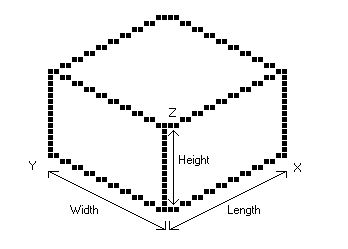
Transport Tycoon doesn't use 3D models, which means every train, road vehicle, house, piece of road, etc., needs to be drawn from every angle possible, manually, this is called a sprite. This results in that most passenger carriages use 4 sprites. An simple non-symmetrical engine will use 8 sprites, while an EMU consisting of a front car, middle car and a rear car will use 8+4+8=20 sprites. A simple house will use different sprites for the different building stages of it: 1 sprite for the house being under construction, and another one for the finished building. A bridge contains different components, the same for bigger buildings.
Every object in TT has 3 Dimensions, the length, the width and the height, or as some call it: X, Y, Z. If you would draw a box for TT you would see 3 sides, like in the image below. The height is the most simple dimension because it's a straight line of pixels* up. The other two directions are somewhat difficult. In these two directions you need to draw a line that goes 2 pixels sideways and 1 pixel up, like in the image below.
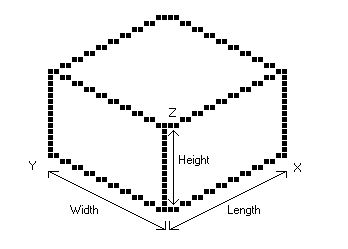
The most simple shape is a box. But when drawing sprites for TT, you probably will need to draw some other shapes too. In the image below I drew some triagles. Here you can see that you would need some horizontal lines too. In general, when you've difficulties with drawing the sprite in a specific shape, it can help drawing the shape in a bigger format, to clear things up.
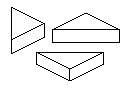
Below is an image of how a model of a engine with a sloped front would look like. This is the horizontal view of the engine, in this view you can see the roof. More about this you can read in the "TT Sprite sizes" topic. In the second tutorial we're going to draw an EMU with a nose similar to this image.
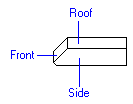
*Pixels - A pixel is one dot on a computer screen. A pixel always has a specific color. Things on your screen are built up from pixels, like the letters you're reading now.