 Step 1
Step 1
Welcome to the oil tanker tutorial. An oil tanker is usually round shaped, which is somewhat more difficult to draw. That's why I thought such a tutorial would be useful. I'm only describing in detail how to make the round shape.
Cargo carriages usually are somewhat shorter than passenger carriages. The TT sprites can't be longer than 8x2 pixels, but they can be shorter up to 5/8 of their max length. Our new oil tanker will be 6/8 of the max length. With this info we can start drawing the platform.
 Step 1
Step 1
Now we're going to draw a circle in the TT Dimensions. You can use any color for that, as long as it visibly differs from any other used color.
 Step 2
Step 2
Now copy that circle shape and give it another color. Then place one of the circles in front of the other one in the opposite TT Dimension.
 Step 3
Step 3
Now choose a color and shade the part of the tanker we made.
 Step 4
Step 4
Next thing to do is building up a tanker by placing multiple tanker parts in front of each other, and place the tanker on the platform.
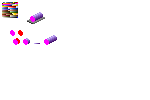 Step 5
Step 5
Now mirror it and reshadow the platform.
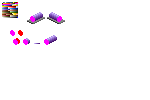 Step 6
Step 6
Now pick two different brightnesses for the tankers front.
 Step 7
Step 7
There should be another small platform on top of the tanker.
 Step 8
Step 8
Copy the sprites and draw a ladder on one side.
 Step 9
Step 9
Now draw both | views. The way to draw the tanker is almost identical to the way to draw the roof of a normal passenger coach. The platforms in both | views should be 16 * 6/8 = 12 pixels long.
 Step 10
Step 10
Drawing the _ views shouldn't be too difficult. The length of the platforms should be 32 * 6/8 = 24 pixels.
 Step 11
Step 11
Finally, reorder the sprites and add some transparency color.
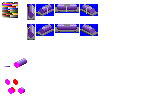 Step 12
Step 12
Congratulations on finishing your Tanker. We might want to use it for the European Cargo Set, so don't forget posting it on the forums ![]() .
.
 REVISION
REVISION